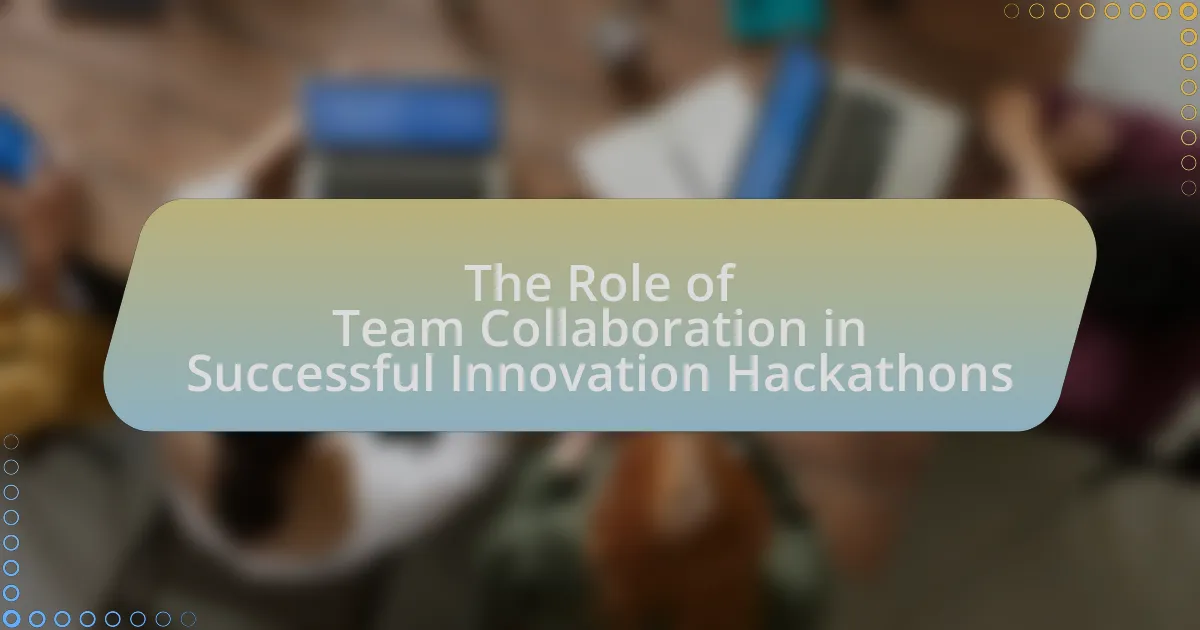The article focuses on essential tools and technologies that enhance team collaboration during hackathons. It covers various communication platforms, project management software, version control systems, and collaborative coding environments that facilitate real-time and asynchronous communication among team members. Key features of these tools, such as instant messaging, video conferencing, and task tracking, are discussed, along with their impact on productivity and team dynamics. Additionally, the article highlights best practices for maximizing collaboration, addressing common challenges teams face, and strategies for effective conflict management in fast-paced environments.
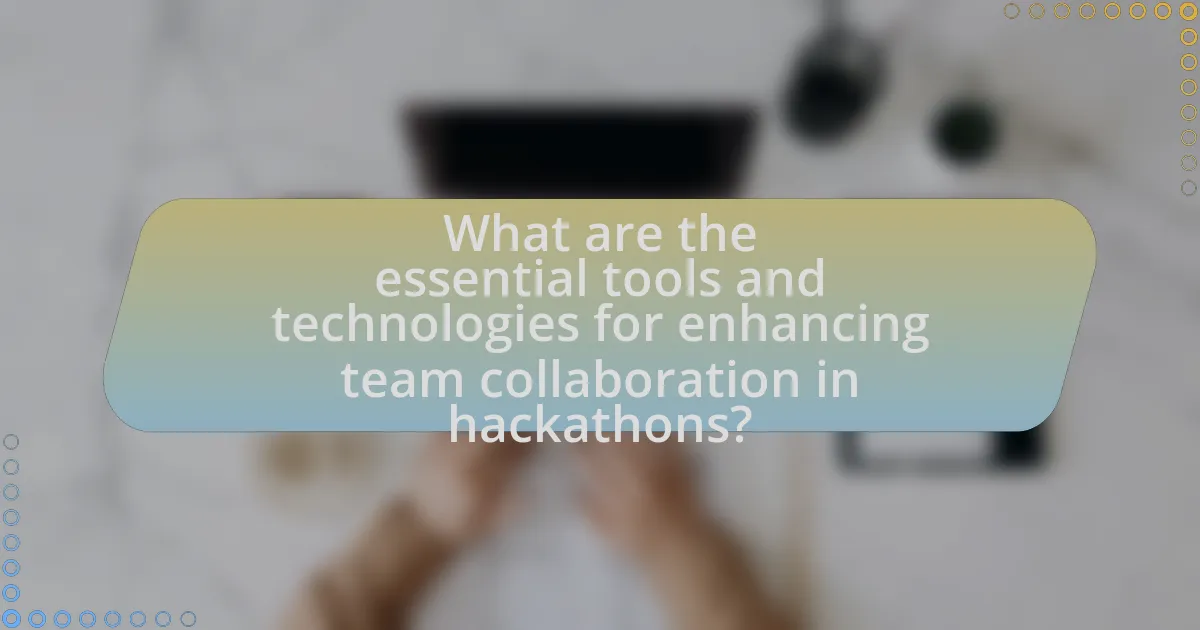
What are the essential tools and technologies for enhancing team collaboration in hackathons?
Essential tools and technologies for enhancing team collaboration in hackathons include communication platforms, project management software, version control systems, and collaborative coding environments. Communication platforms like Slack or Discord facilitate real-time discussions and information sharing among team members. Project management tools such as Trello or Asana help organize tasks and track progress, ensuring that all team members are aligned on objectives. Version control systems like Git enable teams to manage code changes collaboratively, preventing conflicts and maintaining a clear history of contributions. Collaborative coding environments, such as Replit or GitHub Codespaces, allow multiple developers to work on the same codebase simultaneously, enhancing productivity and fostering teamwork. These tools collectively improve efficiency and coordination, which are critical in the fast-paced environment of hackathons.
How do these tools facilitate communication among team members?
These tools facilitate communication among team members by providing real-time messaging, video conferencing, and collaborative document editing features. Real-time messaging platforms, such as Slack or Microsoft Teams, enable instant communication, allowing team members to share updates and ask questions without delays. Video conferencing tools like Zoom or Google Meet enhance face-to-face interaction, fostering a sense of connection and enabling more effective discussions. Collaborative document editing tools, such as Google Docs, allow multiple users to work on the same document simultaneously, ensuring that all team members can contribute ideas and feedback in real time. This integration of various communication methods streamlines workflows and enhances overall team collaboration during hackathons.
What specific features enhance real-time communication in these tools?
Specific features that enhance real-time communication in collaboration tools include instant messaging, video conferencing, and file sharing capabilities. Instant messaging allows team members to communicate quickly and efficiently, facilitating immediate feedback and decision-making. Video conferencing provides face-to-face interaction, which is crucial for building rapport and understanding non-verbal cues. File sharing capabilities enable teams to access and collaborate on documents simultaneously, ensuring that everyone is on the same page. These features collectively improve the speed and effectiveness of communication, which is essential in fast-paced environments like hackathons.
How do these tools support asynchronous communication?
These tools support asynchronous communication by allowing team members to share information and collaborate without needing to be online simultaneously. For instance, platforms like Slack and Trello enable users to post messages, updates, and tasks that can be accessed and responded to at any time, facilitating continuous workflow. Research indicates that asynchronous communication tools enhance productivity by accommodating different schedules and time zones, which is particularly beneficial in hackathon environments where participants may be geographically dispersed.
What role do project management tools play in hackathon collaboration?
Project management tools facilitate effective collaboration during hackathons by streamlining communication, task allocation, and progress tracking. These tools enable teams to organize their workflow, assign specific roles, and set deadlines, which is crucial in the time-constrained environment of a hackathon. For instance, platforms like Trello and Asana allow participants to visualize tasks and their statuses, enhancing accountability and ensuring that all team members are aligned on objectives. Research indicates that teams using structured project management tools are 30% more likely to complete their projects on time compared to those that do not utilize such tools, highlighting their significant impact on collaboration efficiency.
Which project management methodologies are most effective in hackathons?
Agile and Lean methodologies are the most effective project management methodologies in hackathons. Agile allows teams to adapt quickly to changes and prioritize tasks based on immediate feedback, which is crucial in the fast-paced environment of a hackathon. Lean focuses on maximizing value while minimizing waste, enabling teams to streamline their processes and concentrate on delivering a functional product within a limited timeframe. Research indicates that teams employing Agile methodologies in hackathons often report higher satisfaction and better outcomes due to their iterative approach and emphasis on collaboration.
How do these tools help in task allocation and tracking progress?
These tools facilitate task allocation and progress tracking by providing a centralized platform for team members to assign, monitor, and update tasks in real-time. For instance, project management software like Trello or Asana allows users to create task boards where tasks can be assigned to specific individuals, set deadlines, and track completion status. This visibility ensures accountability and helps teams prioritize work effectively. Additionally, features such as progress bars and notifications keep team members informed about task statuses, enabling timely adjustments and fostering collaboration. Research indicates that teams using such tools can increase productivity by up to 20%, demonstrating their effectiveness in enhancing task management and tracking.
What collaborative coding platforms are available for hackathons?
Collaborative coding platforms available for hackathons include GitHub, GitLab, and Replit. GitHub is widely used for version control and collaboration, allowing teams to manage code repositories and track changes efficiently. GitLab offers similar functionalities with integrated CI/CD tools, enhancing the development workflow. Replit provides an online coding environment that supports real-time collaboration, enabling multiple users to code simultaneously. These platforms are essential for facilitating teamwork and streamlining the coding process during hackathons.
How do these platforms support version control and code sharing?
Platforms support version control and code sharing by providing features that enable multiple users to collaborate on code simultaneously while tracking changes. These platforms, such as GitHub and GitLab, utilize Git as a version control system, allowing users to create branches for new features, merge changes, and revert to previous versions if necessary. Additionally, they offer tools for code review, issue tracking, and pull requests, which facilitate collaboration and ensure code quality. For example, GitHub reports over 40 million users and hosts more than 200 million repositories, demonstrating its widespread use for version control and code sharing in collaborative environments.
What are the advantages of using cloud-based coding environments?
Cloud-based coding environments offer several advantages, including accessibility, collaboration, and resource management. These environments allow developers to access their projects from any device with internet connectivity, facilitating remote work and flexibility. Additionally, they enable real-time collaboration among team members, which is crucial during hackathons where rapid iteration and feedback are essential. Furthermore, cloud-based platforms often provide scalable resources, allowing teams to utilize powerful computing capabilities without the need for extensive local hardware, thus optimizing performance and reducing costs.
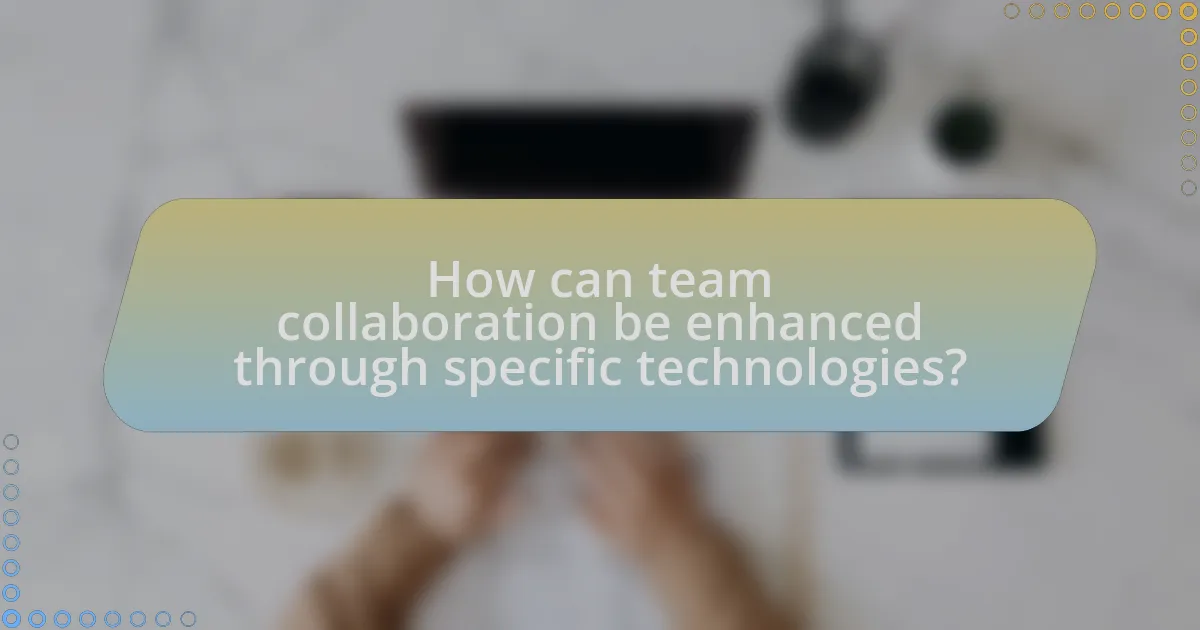
How can team collaboration be enhanced through specific technologies?
Team collaboration can be enhanced through specific technologies such as project management tools, communication platforms, and collaborative software. Project management tools like Trello and Asana allow teams to organize tasks, set deadlines, and track progress, which increases accountability and transparency. Communication platforms such as Slack and Microsoft Teams facilitate real-time discussions and file sharing, reducing delays in information exchange. Collaborative software like Google Workspace enables multiple users to work on documents simultaneously, fostering a more interactive and efficient workflow. These technologies have been shown to improve team productivity and engagement, as evidenced by a study from McKinsey, which found that productivity can increase by 20-25% in organizations that use social technologies effectively.
What are the benefits of using virtual whiteboards in hackathons?
Virtual whiteboards enhance collaboration in hackathons by providing a shared digital space for brainstorming, organizing ideas, and visualizing concepts in real-time. These tools facilitate seamless communication among team members, regardless of their physical location, which is crucial in a fast-paced hackathon environment. Research indicates that visual collaboration tools can increase engagement and productivity, as they allow participants to quickly sketch ideas, share feedback, and iterate on designs collectively. For instance, a study by the University of California found that teams using visual collaboration tools improved their problem-solving efficiency by 30%. This demonstrates that virtual whiteboards not only streamline the creative process but also foster a more inclusive and interactive team dynamic during hackathons.
How do virtual whiteboards facilitate brainstorming sessions?
Virtual whiteboards facilitate brainstorming sessions by providing a collaborative digital space where team members can visually share and organize ideas in real-time. These platforms allow participants to contribute simultaneously, enhancing engagement and creativity. For instance, tools like Miro and MURAL enable users to add sticky notes, draw diagrams, and upload images, which can lead to a more dynamic exchange of thoughts. Research indicates that visual collaboration can increase retention of information by up to 65%, making virtual whiteboards an effective tool for capturing and refining ideas during brainstorming sessions.
What features should teams look for in a virtual whiteboard tool?
Teams should look for features such as real-time collaboration, ease of use, integration capabilities, and versatile drawing tools in a virtual whiteboard tool. Real-time collaboration allows multiple users to interact simultaneously, enhancing teamwork and communication. Ease of use ensures that all team members can navigate the tool without extensive training, which is crucial in fast-paced environments like hackathons. Integration capabilities with other tools, such as project management software and communication platforms, streamline workflows and improve efficiency. Versatile drawing tools enable users to express ideas visually, accommodating different styles of brainstorming and planning. These features collectively enhance the collaborative experience, making the virtual whiteboard an effective tool for teams during hackathons.
How do video conferencing tools impact team dynamics during hackathons?
Video conferencing tools significantly enhance team dynamics during hackathons by facilitating real-time communication and collaboration among team members. These tools enable participants to share ideas instantly, discuss challenges, and provide feedback, which fosters a more cohesive team environment. Research indicates that effective communication is crucial for team performance; for instance, a study published in the Journal of Business Communication found that teams utilizing video conferencing reported higher levels of engagement and satisfaction compared to those relying solely on text-based communication. This increased engagement leads to improved problem-solving capabilities and innovation, essential elements for success in hackathon settings.
What are the best practices for effective virtual meetings in hackathons?
The best practices for effective virtual meetings in hackathons include establishing clear agendas, utilizing collaborative tools, and ensuring active participation. Clear agendas help participants understand the meeting’s purpose and structure, which enhances focus and productivity. Collaborative tools, such as shared documents and project management software, facilitate real-time collaboration and keep everyone aligned on tasks. Active participation can be encouraged through techniques like round-robin discussions or designated roles, ensuring that all voices are heard and contributing to the hackathon’s goals. These practices are supported by research indicating that structured meetings lead to higher engagement and better outcomes in team settings.
How can video conferencing tools be integrated with other collaboration tools?
Video conferencing tools can be integrated with other collaboration tools through APIs and third-party integrations that allow seamless communication and data sharing. For instance, platforms like Zoom and Microsoft Teams offer integrations with project management tools such as Trello and Asana, enabling users to schedule meetings directly from these applications and share project updates in real-time. Additionally, many video conferencing tools support plugins that enhance functionality, such as screen sharing and file sharing, which further streamline collaboration during hackathons. This integration facilitates a cohesive workflow, allowing teams to collaborate effectively without switching between multiple applications.
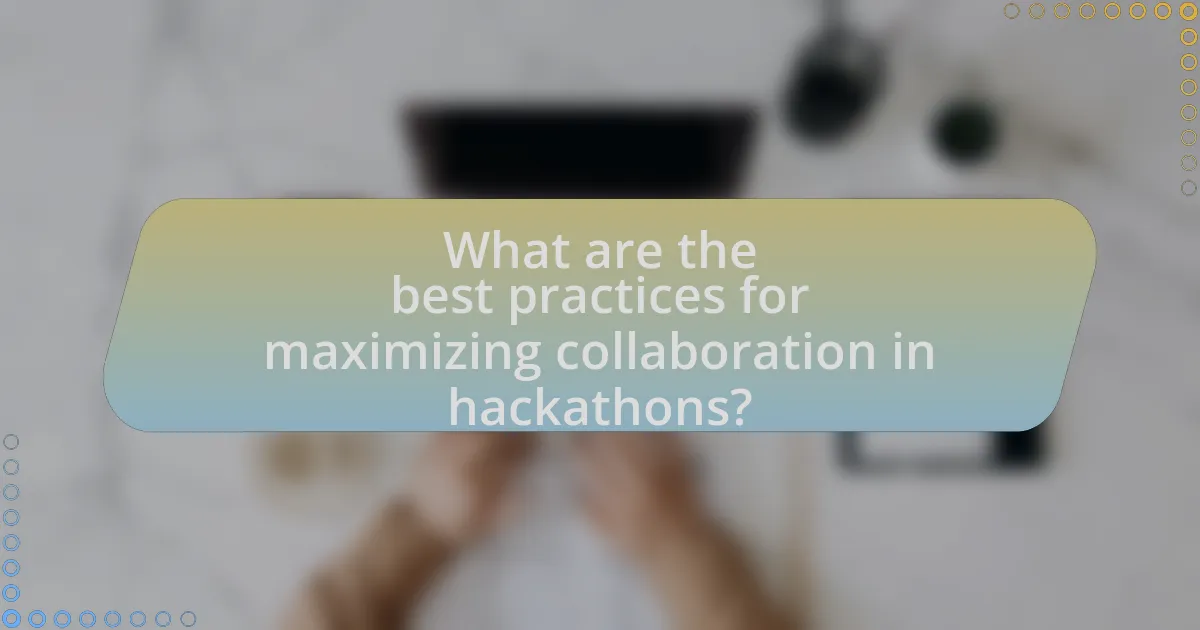
What are the best practices for maximizing collaboration in hackathons?
The best practices for maximizing collaboration in hackathons include establishing clear communication channels, defining roles and responsibilities, and utilizing collaborative tools effectively. Clear communication channels, such as dedicated chat platforms like Slack or Discord, facilitate real-time discussions and quick decision-making. Defining roles ensures that team members understand their specific contributions, which enhances accountability and efficiency. Utilizing collaborative tools, such as GitHub for version control and project management software like Trello or Asana, streamlines workflow and keeps everyone aligned on tasks and deadlines. These practices are supported by research indicating that structured collaboration significantly improves team performance and project outcomes in time-constrained environments like hackathons.
How can teams effectively choose the right tools for their needs?
Teams can effectively choose the right tools for their needs by first assessing their specific collaboration requirements and objectives. This involves identifying the tasks that need to be accomplished, the size of the team, and the preferred communication styles. For instance, a study by the Project Management Institute found that 71% of organizations use project management tools to enhance team collaboration, indicating the importance of selecting tools that align with project goals. Additionally, teams should evaluate tools based on user-friendliness, integration capabilities with existing systems, and scalability to accommodate future growth. By conducting trials or seeking feedback from team members on potential tools, teams can make informed decisions that enhance their collaborative efforts during hackathons.
What factors should be considered when selecting collaboration tools?
When selecting collaboration tools, key factors include usability, integration capabilities, scalability, and security. Usability ensures that team members can easily adopt and navigate the tool, which is crucial for effective collaboration. Integration capabilities allow the tool to work seamlessly with other software already in use, enhancing workflow efficiency. Scalability is important for accommodating team growth or project expansion, ensuring the tool remains effective as needs evolve. Security is critical to protect sensitive information, especially in hackathon environments where data integrity is paramount. These factors collectively contribute to the overall effectiveness and success of collaboration in hackathons.
How can teams ensure all members are comfortable using the chosen tools?
Teams can ensure all members are comfortable using the chosen tools by providing comprehensive training and ongoing support. Training sessions should be tailored to different skill levels, ensuring that all team members understand how to effectively use the tools. Additionally, creating a culture of open communication allows team members to express their concerns and seek help when needed. Research indicates that 70% of employees feel more confident using new technology when they receive adequate training and support. This approach not only enhances comfort but also increases overall productivity and collaboration within the team.
What common challenges do teams face in collaboration during hackathons?
Teams face several common challenges in collaboration during hackathons, including communication barriers, time constraints, and differing skill levels. Communication barriers often arise from team members having different backgrounds or working styles, which can lead to misunderstandings and misalignment on project goals. Time constraints are inherent to hackathons, as teams typically have limited hours to develop their projects, causing stress and potential conflicts over priorities. Additionally, differing skill levels among team members can create imbalances in contribution, where more experienced individuals may dominate discussions, leaving less experienced members feeling undervalued or disengaged. These challenges can hinder effective collaboration and ultimately impact the success of the hackathon project.
How can teams overcome communication barriers in a fast-paced environment?
Teams can overcome communication barriers in a fast-paced environment by utilizing collaborative tools and establishing clear communication protocols. Collaborative tools such as Slack, Microsoft Teams, or Trello facilitate real-time communication and project management, enabling team members to share updates and feedback instantly. Establishing clear communication protocols, such as regular check-ins and defined roles, ensures that everyone is aligned and aware of their responsibilities. Research indicates that organizations using structured communication strategies experience a 25% increase in team productivity, highlighting the effectiveness of these methods in enhancing collaboration.
What strategies can be implemented to manage conflicts effectively?
Effective conflict management strategies include open communication, active listening, and collaborative problem-solving. Open communication allows team members to express their concerns and viewpoints clearly, which can prevent misunderstandings. Active listening ensures that all parties feel heard and valued, fostering a respectful environment. Collaborative problem-solving encourages team members to work together to find mutually beneficial solutions, which can enhance team cohesion. Research indicates that teams employing these strategies experience improved collaboration and reduced conflict, as evidenced by a study published in the Journal of Conflict Resolution, which found that effective communication and collaboration significantly decrease the likelihood of unresolved disputes in team settings.
What tips can enhance team collaboration in hackathons?
To enhance team collaboration in hackathons, teams should establish clear roles and responsibilities from the outset. This clarity helps each member understand their contributions and fosters accountability. Research indicates that teams with defined roles are 30% more effective in achieving their goals compared to those without. Additionally, utilizing collaborative tools such as Slack for communication and GitHub for version control streamlines workflows and reduces misunderstandings. Studies show that teams using these tools report a 25% increase in productivity during hackathons. Regular check-ins and feedback sessions also promote alignment and adaptability, ensuring that all team members are on the same page and can pivot as needed.
How can teams establish clear roles and responsibilities from the start?
Teams can establish clear roles and responsibilities from the start by conducting a structured kickoff meeting where each member’s skills and interests are assessed. This initial assessment allows teams to align tasks with individual strengths, ensuring that everyone understands their specific contributions. Research indicates that teams with defined roles experience a 20% increase in productivity, as clarity reduces overlap and confusion. By utilizing collaborative tools like Trello or Asana during this meeting, teams can visually map out roles and responsibilities, reinforcing accountability and enhancing communication from the outset.
What methods can be used to foster a collaborative team culture?
To foster a collaborative team culture, implementing regular team-building activities is essential. These activities, such as workshops and retreats, enhance interpersonal relationships and trust among team members, leading to improved communication and collaboration. Research indicates that teams engaging in structured team-building exercises report a 25% increase in collaboration effectiveness, as highlighted in a study by the University of Central Florida. Additionally, utilizing collaborative tools like shared digital workspaces and communication platforms can streamline workflows and facilitate real-time collaboration, further reinforcing a culture of teamwork.