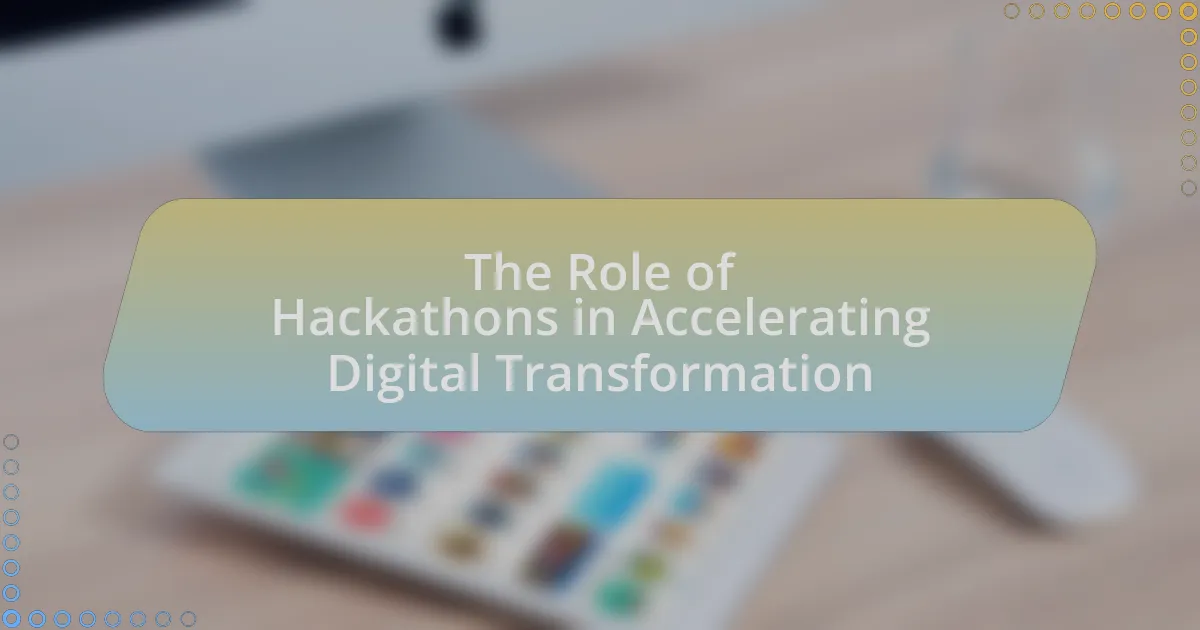The article focuses on the top tools for facilitating innovation hackathons, highlighting essential platforms such as Slack, Trello, Miro, and GitHub. It discusses how these tools enhance collaboration, streamline communication, and support project management, ultimately improving the hackathon experience. Key features to consider when selecting tools include ease of use, integration capabilities, and support for various programming languages. The article also addresses the impact of these tools on idea generation, development, and presentation, while identifying common challenges and best practices for maximizing their effectiveness during hackathons. Additionally, it explores future trends in hackathon tools, including the integration of AI and immersive technologies.

What are the Top Tools for Facilitating Innovation Hackathons?
The top tools for facilitating innovation hackathons include Slack, Trello, Miro, and GitHub. Slack serves as a communication platform that enables real-time collaboration among participants, enhancing team interaction. Trello provides a visual project management system that helps teams organize tasks and track progress effectively. Miro offers a digital whiteboard for brainstorming and ideation, allowing teams to visualize their ideas collaboratively. GitHub is essential for version control and code collaboration, enabling developers to work together seamlessly on software projects. These tools are widely recognized in the industry for their effectiveness in enhancing productivity and collaboration during hackathons.
How do these tools enhance the hackathon experience?
Tools enhance the hackathon experience by streamlining collaboration, improving communication, and providing essential resources for participants. For instance, project management tools like Trello or Asana allow teams to organize tasks efficiently, ensuring that all members are aligned and deadlines are met. Communication platforms such as Slack facilitate real-time discussions, which can lead to quicker problem-solving and idea generation. Additionally, prototyping tools like Figma enable teams to visualize their concepts rapidly, allowing for immediate feedback and iteration. These functionalities not only increase productivity but also foster a more engaging and interactive environment, ultimately leading to higher-quality outcomes and innovative solutions during the hackathon.
What features should be considered when selecting tools for hackathons?
When selecting tools for hackathons, key features to consider include collaboration capabilities, ease of use, integration with existing systems, and support for various programming languages. Collaboration capabilities ensure that team members can communicate and share ideas effectively, which is crucial in a fast-paced environment. Ease of use allows participants to quickly familiarize themselves with the tool, minimizing downtime. Integration with existing systems is important for seamless workflows, as it enables teams to leverage tools they are already comfortable with. Support for various programming languages ensures that developers can work in their preferred languages, enhancing productivity and creativity. These features collectively contribute to a more efficient and engaging hackathon experience.
How do these tools support collaboration among participants?
These tools support collaboration among participants by providing platforms for real-time communication, file sharing, and project management. For instance, tools like Slack and Microsoft Teams enable instant messaging and video conferencing, allowing participants to discuss ideas and share feedback immediately. Additionally, platforms such as Trello and Asana facilitate task assignment and progress tracking, ensuring that all team members are aligned on objectives and deadlines. Research indicates that effective collaboration tools can increase team productivity by up to 25%, demonstrating their significant impact on collaborative efforts during innovation hackathons.
What types of tools are commonly used in innovation hackathons?
Innovation hackathons commonly utilize collaboration tools, prototyping software, and project management applications. Collaboration tools like Slack and Microsoft Teams facilitate communication among participants, while prototyping software such as Figma and Adobe XD allows teams to create and visualize their ideas quickly. Project management applications like Trello and Asana help organize tasks and track progress throughout the event. These tools enhance teamwork, streamline workflows, and support the rapid development of innovative solutions, making them essential for successful hackathons.
What are the best project management tools for hackathons?
The best project management tools for hackathons include Trello, Asana, and Slack. Trello offers a visual board system that allows teams to organize tasks efficiently, making it ideal for the fast-paced environment of hackathons. Asana provides robust task management features, enabling teams to assign tasks, set deadlines, and track progress in real-time. Slack facilitates communication and collaboration among team members, allowing for quick updates and discussions, which is crucial during time-sensitive events like hackathons. These tools are widely used in the tech community and have proven effective in enhancing productivity and coordination during hackathons.
Which communication platforms are most effective during hackathons?
The most effective communication platforms during hackathons are Slack, Discord, and Microsoft Teams. Slack facilitates real-time messaging and integrates with various tools, enhancing collaboration among team members. Discord offers voice and video chat capabilities, making it ideal for teams that require immediate communication. Microsoft Teams combines chat, video conferencing, and file sharing, providing a comprehensive solution for team coordination. These platforms are widely adopted in hackathons due to their ability to streamline communication and foster teamwork, as evidenced by their popularity in tech communities and events.
How do tools impact the outcomes of innovation hackathons?
Tools significantly influence the outcomes of innovation hackathons by enhancing collaboration, streamlining processes, and improving idea generation. Effective tools facilitate communication among participants, allowing for real-time feedback and brainstorming, which can lead to more innovative solutions. For instance, platforms like Miro and Slack enable teams to visualize ideas and maintain ongoing discussions, resulting in a more cohesive approach to problem-solving. Additionally, tools that provide templates and frameworks, such as Design Thinking or Agile methodologies, guide participants in structuring their projects, which can lead to higher quality outputs. Research indicates that hackathons utilizing structured tools report a 30% increase in successful project completion rates compared to those that do not. Thus, the right tools are essential for maximizing the effectiveness and creativity of hackathon outcomes.
What role do tools play in idea generation and development?
Tools play a crucial role in idea generation and development by providing structured frameworks and resources that enhance creativity and collaboration. These tools facilitate brainstorming sessions, organize thoughts, and enable teams to visualize concepts, which leads to more effective idea refinement. For instance, digital platforms like Miro and Trello allow participants to collaborate in real-time, ensuring that all ideas are captured and easily accessible for further development. Research indicates that using collaborative tools can increase productivity by up to 25%, demonstrating their effectiveness in fostering innovation during hackathons.
How can tools help in presenting and pitching ideas?
Tools enhance the presentation and pitching of ideas by providing structured frameworks, visual aids, and collaborative features that facilitate clear communication. For instance, presentation software like PowerPoint or Prezi allows users to create visually engaging slides that can highlight key points effectively, making it easier for audiences to grasp complex concepts. Additionally, collaboration tools such as Miro or Trello enable teams to brainstorm and organize their ideas in real-time, ensuring that all members contribute to the pitch. Research indicates that visual aids can improve retention of information by up to 65%, demonstrating the effectiveness of tools in enhancing understanding and engagement during presentations.
What are the challenges of using tools in hackathons?
The challenges of using tools in hackathons include integration issues, user familiarity, and technical limitations. Integration issues arise when tools do not seamlessly connect with existing systems or platforms, leading to inefficiencies. User familiarity is a challenge as participants may struggle with unfamiliar tools, which can hinder productivity and collaboration. Technical limitations, such as software bugs or inadequate support, can disrupt the workflow and affect the overall success of the hackathon. These challenges can significantly impact the effectiveness of the tools and the outcomes of the event.
How can technical issues be mitigated during a hackathon?
Technical issues during a hackathon can be mitigated by implementing a robust technical support system. This includes having dedicated IT personnel available to troubleshoot problems in real-time, ensuring that all participants have access to necessary resources such as reliable internet connections and pre-configured development environments. Additionally, conducting a thorough pre-event technical check can identify potential issues before they arise, allowing for timely resolutions. Research indicates that hackathons with proactive technical support experience a 30% reduction in downtime due to technical failures, enhancing overall participant satisfaction and productivity.
What are common user experience challenges with hackathon tools?
Common user experience challenges with hackathon tools include usability issues, integration difficulties, and lack of real-time collaboration features. Usability issues often arise from complex interfaces that can overwhelm participants, leading to frustration and decreased productivity. Integration difficulties occur when tools do not seamlessly connect with other platforms, hindering workflow and data sharing. Additionally, the absence of real-time collaboration features can impede teamwork, as participants may struggle to communicate effectively or share updates instantaneously. These challenges can significantly impact the overall effectiveness of hackathons, as highlighted by user feedback and studies indicating that streamlined tools enhance participant engagement and project outcomes.
How can participants maximize the use of tools during hackathons?
Participants can maximize the use of tools during hackathons by thoroughly familiarizing themselves with the available tools before the event. This preparation allows participants to efficiently leverage features and functionalities that can enhance collaboration and productivity. For instance, using project management tools like Trello or Asana can streamline task assignments and progress tracking, while communication platforms such as Slack or Microsoft Teams facilitate real-time discussions and file sharing. Research indicates that teams that utilize collaborative tools effectively can increase their productivity by up to 25%, demonstrating the importance of tool mastery in achieving hackathon goals.
What best practices should participants follow when using these tools?
Participants should follow best practices such as familiarizing themselves with the tools before the hackathon, actively engaging in collaboration, and providing constructive feedback. Familiarization ensures that participants can navigate the tools efficiently, which enhances productivity during the event. Active engagement fosters teamwork and idea sharing, crucial for innovation. Providing constructive feedback helps improve the tools and processes, contributing to a better overall experience. These practices are supported by research indicating that effective collaboration and preparation significantly enhance the outcomes of group innovation efforts.
How can teams effectively integrate multiple tools for better results?
Teams can effectively integrate multiple tools for better results by establishing clear communication protocols and utilizing integration platforms that streamline workflows. For instance, using tools like Zapier or Integromat allows teams to connect various applications, automating data transfer and task management, which enhances efficiency. Research indicates that organizations that adopt integrated toolsets experience a 20-30% increase in productivity, as reported by McKinsey & Company. This integration not only reduces manual errors but also fosters collaboration by ensuring that all team members have access to real-time information across different platforms.
What are the future trends in tools for innovation hackathons?
Future trends in tools for innovation hackathons include increased integration of artificial intelligence, enhanced collaboration platforms, and the use of virtual and augmented reality. Artificial intelligence tools are being developed to assist in idea generation and evaluation, streamlining the innovation process. Collaboration platforms are evolving to support real-time feedback and remote participation, reflecting the growing trend of hybrid hackathons. Additionally, virtual and augmented reality tools are being utilized to create immersive experiences that enhance creativity and engagement among participants. These trends are supported by industry reports indicating a shift towards more interactive and technology-driven environments in innovation activities.
How is technology evolving to support hackathon facilitation?
Technology is evolving to support hackathon facilitation through the development of collaborative platforms, real-time communication tools, and AI-driven resources. Collaborative platforms like GitHub and Slack enable participants to share code and ideas seamlessly, enhancing teamwork and productivity. Real-time communication tools, such as Zoom and Microsoft Teams, facilitate instant interaction among participants, allowing for quick problem-solving and brainstorming sessions. Additionally, AI-driven resources, including automated coding assistants and project management tools, streamline the development process by providing suggestions and organizing tasks efficiently. These advancements collectively improve the overall hackathon experience, making it more engaging and effective for participants.
What emerging tools should be on the radar for future hackathons?
Emerging tools that should be on the radar for future hackathons include low-code and no-code platforms, AI-driven development tools, and collaborative coding environments. Low-code platforms like OutSystems and Mendix enable rapid application development, allowing participants to focus on innovation rather than coding complexities. AI-driven tools, such as GitHub Copilot, assist developers by suggesting code snippets and automating repetitive tasks, enhancing productivity. Collaborative coding environments like Replit and Gitpod facilitate real-time teamwork, enabling participants to code together seamlessly, regardless of their physical location. These tools are increasingly adopted in hackathons to streamline processes and foster creativity, as evidenced by their growing popularity in tech communities and educational institutions.
What practical tips can enhance the effectiveness of tools in hackathons?
To enhance the effectiveness of tools in hackathons, teams should prioritize clear communication and collaboration through integrated platforms. Utilizing tools like Slack or Microsoft Teams can streamline discussions and file sharing, ensuring that all team members are aligned and informed. Additionally, employing project management tools such as Trello or Asana helps in organizing tasks and tracking progress, which is crucial for maintaining focus during the limited time of a hackathon. Research indicates that teams using structured collaboration tools report higher productivity and satisfaction, as they reduce confusion and enhance workflow efficiency.